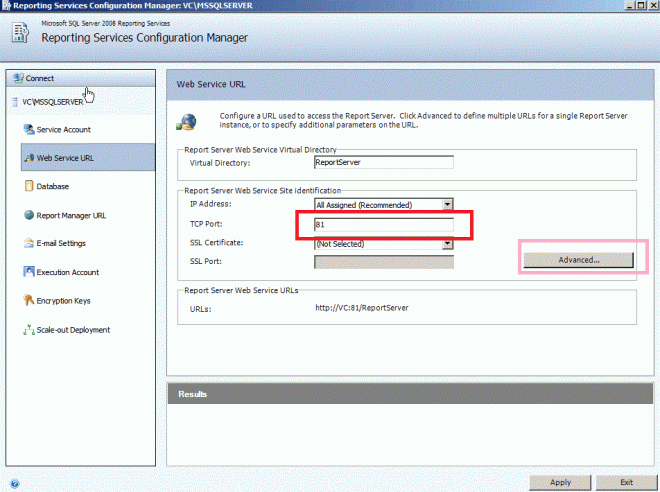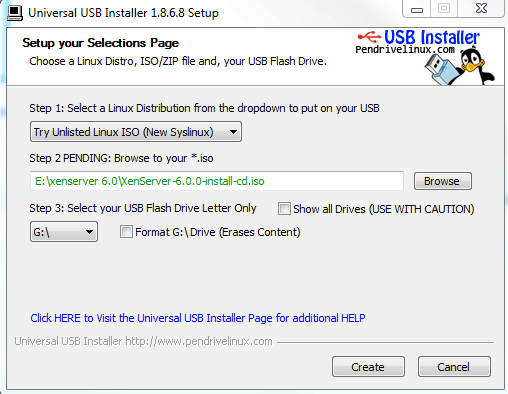When developing the VDI and PCs, i will to change the default KMS server by the following little script
Just creat a “kms.bat” and run it
slmgr /ipk 33PXH-7Y6KF-2VJC9-XBBR8-HVTHH
pause
slmgr –skms kms.lovehk.com
pause
slmgr /ato
slmgr –skms kms.lovehk.comslmgr /ipk 33PXH-7Y6KF-2VJC9-XBBR8-HVTHH
< set the key for win7>
slmgr –skms kms.lovehk.com
<change the default KMS server>
slmgr /ato
<auto activation>
KMS Client Setup Keys list
http://technet.microsoft.com/en-us/library/ff793406.aspx